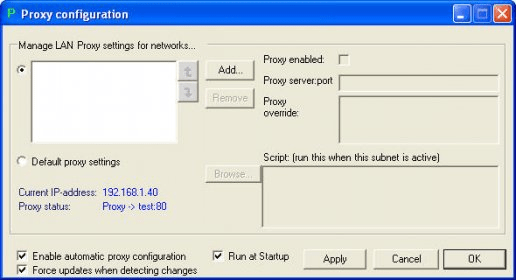
Proxy Auto Config is a utility that automatically manages the Internet Explorer LAN proxy configuration depending on the current IP-adress.
Proxy Auto Logon was created for laptop users who need a proxy configuration for some networks of VPN-connections, but not in all occasions. Sometime special settings are necessary. The Proxy Auto Configuration utility enables to change proxy settings depending on the defined subnets. When the active IP-address (the first address in the list) is changing, Proxy Auto Config will change your proxy settings automatically. Additional it is possible start a program, batchfile or script to perform some post actions of configuration. It is also possible to configure default proxy settings and e.g. a script.
Main Features :
- When there is no network connection, the proxy settings remain unchanged.
- The script is only executed when the primary IP-address was changed, or at startup.
- When proxy settings are changed manually, this will be detected and Proxy Auto Configuration will be disabled.
- Proxy Auto Configuration was designed to work with Microsoft Internet Explorer 6.0
Comments